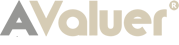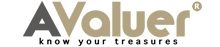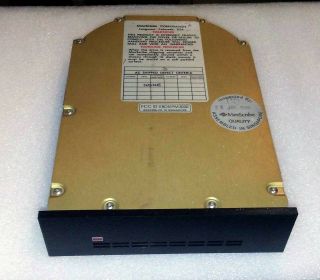Combo IBM WD25 20mb MFM Hard Drive, DTC5150CI Controller Card, Cables
Item History & Price
| Reference Number: Avaluer:7054434 |
Up for sale is a matched combo deal of :
- IBM WD25 20mb MFM 5.25" full-height hard drive w/ "IBM" bezel- DTC 5150CI 8-bit hard drive controller card, BXD07- 'J' controller cables note: in the 1st photo, the main HDD cable was inked "FDD", or maybe is a HDD cable mislabled as a FDD - worked fine as a HDD cable
All items are clean and in working condition, as they have been thoroughly tested repeatedly, running on an 80...88 motherboard @ 12mhz and with 640mb memory.
The WD25 specs are 20mb, 306c 8h 17s. The DTC5150CI is DSW'd for the WD25 (also capable of an assortment of drives). The drive boots to PC-DOS 3.30, but you can install whatever OS you like. Other programs and utilities are also included.
I have run Spinrite at its deepest level against the hard drive, which inspects the drive's circuitry and platter surfaces for defects. This drive is a reliable performer, with only 17 bad clusters!
Note: Surface defects and bad sectors are NOT unusual for this type of drive (the MFMs and RLLs), even when yet new in the factory. Prior to release from the factory (over 30 years ago!), these drives were tested for this very thing - surface defects, bad sectors, and other problems. If bad sectors were found on a drive, an "Error Map" would be printed and affixed to the drive.
This drive has a "terminator strip" installed on the underside of its circuit board. This terminator strip designates this drive as "Drive 0" (usually the C: drive, unless the drive is partitioned with more than one partition - this drive has only one partition, so "Drive 0" and "C:" are the same in this case).
The controller cables are "J" cables, so only one drive can be attached.
cleaning the drive :
Oftentimes these older drives are dirty. Some that I have worked on in the past were almost choked with dirt, dust, etc. In fact, a couple of drives awhile back didn't work correctly at first, until after I cleaned them up. Then they worked great. How many old drives have been junked over the years because they didn't work correctly, when they only needed to be cleaned up ?
This WD25 wasn't too bad for dirt buildup, but noticeable. And dirt causes heat buildup, which is the enemy of components. A few of the photos show after I had cleaned up the WD25. Patience and attention to detail are required, as well as a good vacuum cleaner, paint brushes, and a damp cloth. After assembling everything back together, the WD25 worked AOK!
Spinrite :
Besides detecting and repairing bad sectors, Spinrite can also set the drive's "interleave" for proper throughput. For these older drives and controller cards, interleave can make a big difference in your PC's performance. In fact, a wrong interleave is often the main reason for a slow sluggish computer in these older systems.
Spinrite takes into account the hard drive (and any onboard cache), the controller card (and any onboard cache), and the motherboard (CPU, memory, bus speed, onboard cache), in its calculations for the optimum interleave.
Spinrite conducts a non-destructive interleave, so your data will be safe. However, it is always a good practice to backup your data regardless of the safety claims - just in case.
This drive has been set at an optimum interleave for the motherboard used to test with (mentioned above). You may want to run Sprinrite again to determine the best interleave for your setup.
PARKing the heads :
Included is a "park" program, named "PARK".
The WD25, and other early MFM and RLL drives, require a "park" program to park their "heads". Later drives, such as the ST-251, had "auto-park" heads, so a "park" program was/is not necessary to park their heads.
The heads of floppy drives always ride the surface of diskettes. But the heads of hard drives ride above the surface of the platters on a very thin gap of air.
For drives without auto-park, when the PC is turned off and the drive powers down, the heads come to rest upon the spinning-to-a-stop platters. This causes wear and tear, and possible scratching, upon the surface of the platters - and the potential loss of your data and programs!
This is why a "park" program is necessary for these drives without auto-park, which moves the heads to a safe location on the platters where no data nor programs are stored.
One idea, is to have a batch program, maybe named "OFF" or "SHUTOFF" or whatever, that will perform the "chores" necessary prior to turning off your PC. One such chore would be this PARK program, which would be the last program to execute. Another such chore, prior to executing PARK, may be to flush the cache, if you are running a caching program (such as SMARTDRV or NWCACHE, that can run in expanded memory for the PC/XTs). Etc.
These items are being offered in "as is" condition.
Please email me for any other questions or considerations. Thank you.
- IBM WD25 20mb MFM 5.25" full-height hard drive w/ "IBM" bezel- DTC 5150CI 8-bit hard drive controller card, BXD07- 'J' controller cables note: in the 1st photo, the main HDD cable was inked "FDD", or maybe is a HDD cable mislabled as a FDD - worked fine as a HDD cable
All items are clean and in working condition, as they have been thoroughly tested repeatedly, running on an 80...88 motherboard @ 12mhz and with 640mb memory.
The WD25 specs are 20mb, 306c 8h 17s. The DTC5150CI is DSW'd for the WD25 (also capable of an assortment of drives). The drive boots to PC-DOS 3.30, but you can install whatever OS you like. Other programs and utilities are also included.
I have run Spinrite at its deepest level against the hard drive, which inspects the drive's circuitry and platter surfaces for defects. This drive is a reliable performer, with only 17 bad clusters!
Note: Surface defects and bad sectors are NOT unusual for this type of drive (the MFMs and RLLs), even when yet new in the factory. Prior to release from the factory (over 30 years ago!), these drives were tested for this very thing - surface defects, bad sectors, and other problems. If bad sectors were found on a drive, an "Error Map" would be printed and affixed to the drive.
This drive has a "terminator strip" installed on the underside of its circuit board. This terminator strip designates this drive as "Drive 0" (usually the C: drive, unless the drive is partitioned with more than one partition - this drive has only one partition, so "Drive 0" and "C:" are the same in this case).
The controller cables are "J" cables, so only one drive can be attached.
cleaning the drive :
Oftentimes these older drives are dirty. Some that I have worked on in the past were almost choked with dirt, dust, etc. In fact, a couple of drives awhile back didn't work correctly at first, until after I cleaned them up. Then they worked great. How many old drives have been junked over the years because they didn't work correctly, when they only needed to be cleaned up ?
This WD25 wasn't too bad for dirt buildup, but noticeable. And dirt causes heat buildup, which is the enemy of components. A few of the photos show after I had cleaned up the WD25. Patience and attention to detail are required, as well as a good vacuum cleaner, paint brushes, and a damp cloth. After assembling everything back together, the WD25 worked AOK!
Spinrite :
Besides detecting and repairing bad sectors, Spinrite can also set the drive's "interleave" for proper throughput. For these older drives and controller cards, interleave can make a big difference in your PC's performance. In fact, a wrong interleave is often the main reason for a slow sluggish computer in these older systems.
Spinrite takes into account the hard drive (and any onboard cache), the controller card (and any onboard cache), and the motherboard (CPU, memory, bus speed, onboard cache), in its calculations for the optimum interleave.
Spinrite conducts a non-destructive interleave, so your data will be safe. However, it is always a good practice to backup your data regardless of the safety claims - just in case.
This drive has been set at an optimum interleave for the motherboard used to test with (mentioned above). You may want to run Sprinrite again to determine the best interleave for your setup.
PARKing the heads :
Included is a "park" program, named "PARK".
The WD25, and other early MFM and RLL drives, require a "park" program to park their "heads". Later drives, such as the ST-251, had "auto-park" heads, so a "park" program was/is not necessary to park their heads.
The heads of floppy drives always ride the surface of diskettes. But the heads of hard drives ride above the surface of the platters on a very thin gap of air.
For drives without auto-park, when the PC is turned off and the drive powers down, the heads come to rest upon the spinning-to-a-stop platters. This causes wear and tear, and possible scratching, upon the surface of the platters - and the potential loss of your data and programs!
This is why a "park" program is necessary for these drives without auto-park, which moves the heads to a safe location on the platters where no data nor programs are stored.
One idea, is to have a batch program, maybe named "OFF" or "SHUTOFF" or whatever, that will perform the "chores" necessary prior to turning off your PC. One such chore would be this PARK program, which would be the last program to execute. Another such chore, prior to executing PARK, may be to flush the cache, if you are running a caching program (such as SMARTDRV or NWCACHE, that can run in expanded memory for the PC/XTs). Etc.
These items are being offered in "as is" condition.
Please email me for any other questions or considerations. Thank you.